Null / Empty 값일 경우 체크하기
int i = dataGridView1.Rows.Count;
for (int j = 0; j < i; j++)
{
string strCol2 = null;
string strCol3 = null;
if (dataGridView1.Rows[j].Cells[1].Value == null || dataGridView1.Rows[j].Cells[1].Value == DBNull.Value )
strCol2 = "----";
else
strCol2 = dataGridView1.Rows[j].Cells[1].Value.ToString();
if (dataGridView1.Rows[j].Cells[2].Value == null || dataGridView1.Rows[j].Cells[2].Value == DBNull.Value )
strCol3 = "----";
else
strCol3 = dataGridView1.Rows[j].Cells[2].Value.ToString();
}