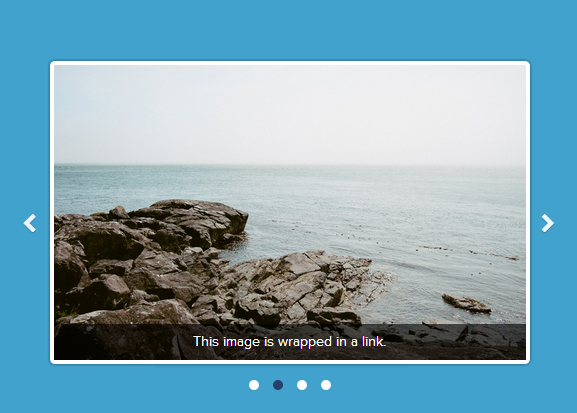플러그인 형태로 쉽게 이용할 수 있는 슬라이더 입니다.
Plugin Url : http://www.woothemes.com/flexslider/
download : woothemes-FlexSlider-version-2.2.2-0-gce5441b.zip
License : MIT License
사용 샘플 코드
Step 1.
<!-- Place somewhere in the <head> of your document --> <link rel="stylesheet" href="flexslider.css" type="text/css"> <script src="https://ajax.googleapis.com/ajax/libs/jquery/1.6.2/jquery.min.js"></script> <script src="jquery.flexslider.js"></script>
Step 2.
<!-- Place somewhere in the <body> of your page -->
<div class="flexslider">
<ul class="slides">
<li>
<img src="slide1.jpg" />
</li>
<li>
<img src="slide2.jpg" />
</li>
<li>
<img src="slide3.jpg" />
</li>
</ul>
</div>Step 3.
<!-- Place in the <head>, after the three links -->
<script type="text/javascript" charset="utf-8">
$(window).load(function() {
$('.flexslider').flexslider();
});
</script>Step 4.
옵션 : 상세 설명 https://github.com/woothemes/FlexSlider/wiki/FlexSlider-Properties
namespace: "flex-", //{NEW} String: Prefix string attached to the class of every element generated by the plugin
selector: ".slides > li", //{NEW} Selector: Must match a simple pattern. '{container} > {slide}' -- Ignore pattern at your own peril
animation: "fade", //String: Select your animation type, "fade" or "slide"
easing: "swing", //{NEW} String: Determines the easing method used in jQuery transitions. jQuery easing plugin is supported!
direction: "horizontal", //String: Select the sliding direction, "horizontal" or "vertical"
reverse: false, //{NEW} Boolean: Reverse the animation direction
animationLoop: true, //Boolean: Should the animation loop? If false, directionNav will received "disable" classes at either end
smoothHeight: false, //{NEW} Boolean: Allow height of the slider to animate smoothly in horizontal mode
startAt: 0, //Integer: The slide that the slider should start on. Array notation (0 = first slide)
slideshow: true, //Boolean: Animate slider automatically
slideshowSpeed: 7000, //Integer: Set the speed of the slideshow cycling, in milliseconds
animationSpeed: 600, //Integer: Set the speed of animations, in milliseconds
initDelay: 0, //{NEW} Integer: Set an initialization delay, in milliseconds
randomize: false, //Boolean: Randomize slide order
// Usability features
pauseOnAction: true, //Boolean: Pause the slideshow when interacting with control elements, highly recommended.
pauseOnHover: false, //Boolean: Pause the slideshow when hovering over slider, then resume when no longer hovering
useCSS: true, //{NEW} Boolean: Slider will use CSS3 transitions if available
touch: true, //{NEW} Boolean: Allow touch swipe navigation of the slider on touch-enabled devices
video: false, //{NEW} Boolean: If using video in the slider, will prevent CSS3 3D Transforms to avoid graphical glitches
// Primary Controls
controlNav: true, //Boolean: Create navigation for paging control of each clide? Note: Leave true for manualControls usage
directionNav: true, //Boolean: Create navigation for previous/next navigation? (true/false)
prevText: "Previous", //String: Set the text for the "previous" directionNav item
nextText: "Next", //String: Set the text for the "next" directionNav item
// Secondary Navigation
keyboard: true, //Boolean: Allow slider navigating via keyboard left/right keys
multipleKeyboard: false, //{NEW} Boolean: Allow keyboard navigation to affect multiple sliders. Default behavior cuts out keyboard navigation with more than one slider present.
mousewheel: false, //{UPDATED} Boolean: Requires jquery.mousewheel.js (https://github.com/brandonaaron/jquery-mousewheel) - Allows slider navigating via mousewheel
pausePlay: false, //Boolean: Create pause/play dynamic element
pauseText: 'Pause', //String: Set the text for the "pause" pausePlay item
playText: 'Play', //String: Set the text for the "play" pausePlay item
// Special properties
controlsContainer: "", //{UPDATED} Selector: USE CLASS SELECTOR. Declare which container the navigation elements should be appended too. Default container is the FlexSlider element. Example use would be ".flexslider-container". Property is ignored if given element is not found.
manualControls: "", //Selector: Declare custom control navigation. Examples would be ".flex-control-nav li" or "#tabs-nav li img", etc. The number of elements in your controlNav should match the number of slides/tabs.
sync: "", //{NEW} Selector: Mirror the actions performed on this slider with another slider. Use with care.
asNavFor: "", //{NEW} Selector: Internal property exposed for turning the slider into a thumbnail navigation for another slider
// Carousel Options
itemWidth: 0, //{NEW} Integer: Box-model width of individual carousel items, including horizontal borders and padding.
itemMargin: 0, //{NEW} Integer: Margin between carousel items.
minItems: 0, //{NEW} Integer: Minimum number of carousel items that should be visible. Items will resize fluidly when below this.
maxItems: 0, //{NEW} Integer: Maxmimum number of carousel items that should be visible. Items will resize fluidly when above this limit.
move: 0, //{NEW} Integer: Number of carousel items that should move on animation. If 0, slider will move all visible items.
// Callback API
start: function(){}, //Callback: function(slider) - Fires when the slider loads the first slide
before: function(){}, //Callback: function(slider) - Fires asynchronously with each slider animation
after: function(){}, //Callback: function(slider) - Fires after each slider animation completes
end: function(){}, //Callback: function(slider) - Fires when the slider reaches the last slide (asynchronous)
added: function(){}, //{NEW} Callback: function(slider) - Fires after a slide is added
removed: function(){} //{NEW} Callback: function(slider) - Fires after a slide is removed